Introduction
In this post I will share examples of street photographs I took in Sydney CBD recently.
Small miracles happened. An overcast and a light rainy day, artificial lights were reflected on wet surfaces, all ingredients were in favour of a dreamy noire look.
I have waited at crossroads and alleys, where human conditions unfold stories. People either took shelter under doorways, or when they walk they were always busy, brushing each other in rush.
Attracted to light like a firefly I stopped thinking about perfection, avoided overthinking, and reacted to what happened in the flow. All I focused on was capturing the essence of human condition.
As expected majority of images were inevitably bad (which is common in street photography), but 12 images out of 82 survived the initial culling. The hit rate turned out to be 14.6%. One of the highest scores I achieved.
Ricoh GR III Settings for Street Photography
Snap Focus
In this photowalk I did not use autofocus.
Autofocus has its own quirks. Above all it forces you to choose the subject beforehand which severely limits time and space of framing. What if your subject moves in the direction of focal depth, or they are lost in crowd, or suddenly something more interesting occurs. In addition to those limitations, autofocus introduces nearly one second long delay in reaction time and sometimes it fails to engage in low light.
Snap focus is a technique that shortens the time to near zero between the decisive moment and the moment the image is captured. It allows you to predetermine the hyper-focal distance and focal range where everything would be sharp. Once you do that and your subject moves into the focal range, a full shutter button press captures the image without delay.
Ricoh GR has powerful snap focus features that helps to shorten the time between the decisive moment and shooting, i.e. determining focal range before the shooting takes place.
💡Tip: Use Aperture Priority (Av) mode if you want to use snap focus. In Av mode after setting the hyper-focal distance (i.e. the distance at which everything will be sharp), decrease Aperture to increase focal range (i.e. the range where everything else will be sharp enough.) In Ricoh GR both hyper-focal distance and the focal range will be visible on a green bar on the left side of the LCD, so that you will know.
Snap Focus settings
Here is a picture of Ricoh GR III HDF I snapped from the manual showing controls.
I overrode a number of buttons to be able to quickly access settings without the need to search them in Menu.
- Fn button (7) toggles between HDF on and off. Leave it as is.
- Configure ISO button (9) to toggle between Snap focus and AF.
- Go to `C2/Fn Button Setting/ISO Button` and choose `Set Snap`.
- Configure Drive button (16) to set Snap Focus Distance.
- Go to `C2/Fn Button Setting/Drive Button` and choose `Snap Focus Distance`.
- Configure Movie/Wireless button (6) to show `ISO Setting`.
- Go to `C2/Fn Button Setting/Movie/Wireless Btn` and choose `ISO Setting`.
- Configure the first 4 settings of ADJ button (8) to be ISO Setting, Focus, AE Metering, and Outdoor View Settings respectively. The last setting can be anything of your preference.
- Go to `C2/ADJ Mode Setting` and choose `ISO Setting` for `Setting 1`.
- Go to `C2/ADJ Mode Setting` and choose `Focus` for `Setting 2`.
- Go to `C2/ADJ Mode Setting` and choose `AE Metering` for `Setting 3`.
- Go to `C2/ADJ Mode Setting` and choose `Outdoor View Setting` for `Setting 4`. This is to quickly change LCD brightness under diverse light conditions.
Display Customisation
When I am shooting frequently say every 30 seconds or so I wanted to preserve battery power by quickly turning the LCD off and on again without turning the camera off.
In Ricoh GR III while shooting, pressing the `Disp` button repeatedly allows you to show information on the LCD in verbose mode (showing two lines of information), in single line mode (showing a single line of information at the bottom of the LCD), no information (just the live view without information), and blank display.
The method I describe here will let you to toggle the display between single line mode and blank display (ie. display is off.)
- Go to `C3\Shooting Info. Display`
- Leave the first column (verbose mode) check boxes unchecked.
- In the second column (single line mode) select at least `LCD Display` and other choices you are interested in checked.
- In the 3rd column leave all check boxes unchecked.
- In the 4th column (no display) select the `LCD Display` check box checked.
Why Ricoh GR III X HDF
I have been shooting with Leica Q-P camera since it came out in 2018. Sometimes I used Leica CL but my go to camera had been Leica Q for the past 6 years. It is a beautiful 24 MP camera with a fixed 28 mm f/1.7 Leica Summilux lens. The quality of images it produced were superb. I enjoyed using it and I still do.
There were four main reasons why I switched to Ricoh GR III X during street photography walks.
- Ricoh GR III X is super light (262g) as opposed to Leica Q which weighs 640g. This makes a big difference in long and intensive photo-walks when weight becomes an issue.
- Ricoh GR III X is much smaller thereby it does not draw as much attention.
- 40 mm focal length is better for street photography. It gives me extra 1-2 m length away from subjects to be able to take intimate shots.
- Ricoh GR III X has superior snap focus options, which enable quick and intimate shots.


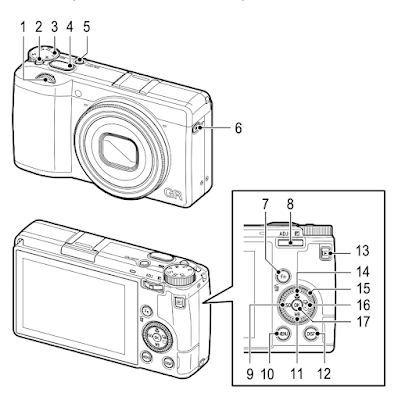



No comments:
Post a Comment